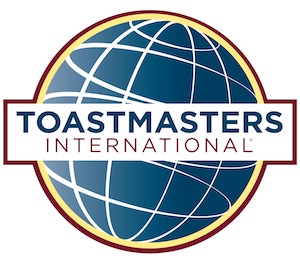Main Menu
- Home
- Meeting Information / Directions
- Contact Us
- Club Calendar
- Add Google Calendar
- Admin Log in
- Agendas
- Clean your screen
- Custom Pages
- Email from FTH
- Emails to Go
- Embed Docs
- FreeToastHost Basics
- Fuss over "Contact Us"
- It's a Date!
- Membership Management
- Mentoring Made Easy
- Opting in
- Photo Maintenance
- Pictures tell your story
- Stage Your Home Page
- Update Info on TMI
- Monty
- Python
- YouTube FTH Tutorials
For more information on Toastmasters International, visit www.toastmasters.org
Meeting Information / Directions
Meet Some of Our Members
Here is a list of some of our members who have chosen to make their profiles public.
Managing Membership
Membership ManagementThe Membership Management tool and the integrated email function enable you to efficiently distribute agendas, send messages to members and prospects, and many other tasks to help you manage your members. |
 |
|
|
Access Membership ManagementFrom the admin console, Membership Management is the second Module.If you are a club officer, you might also have a direct link to it in the "Members Only" links. |
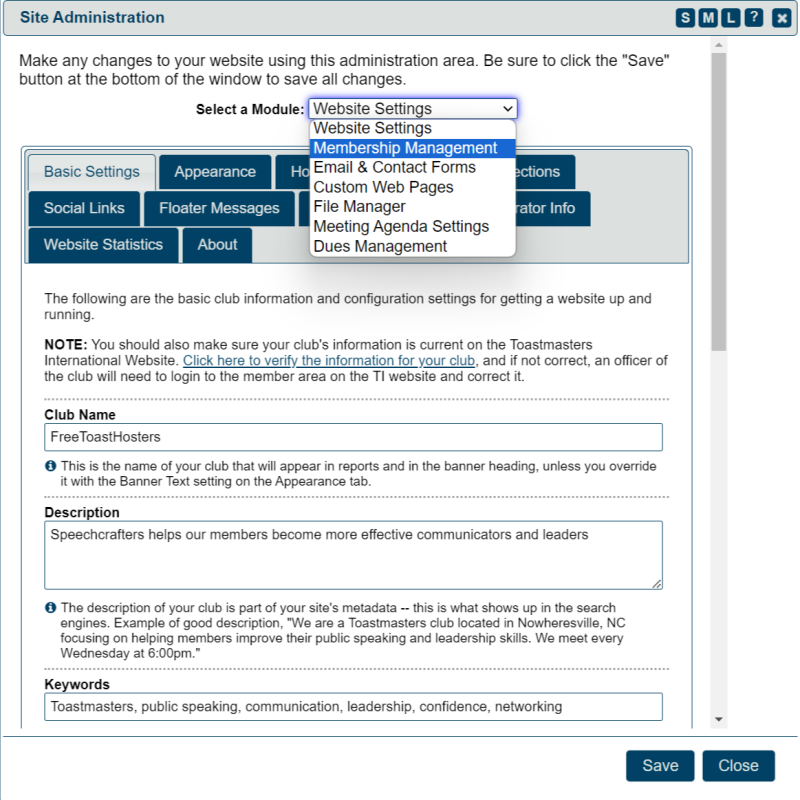 |
|
|
Add a New Member
|
|
|
At the top of the memberlist, is a blank line with the row heading NEW. Fill in the new member info and click The new member will receive an opt-in email with the Subject "Action Required" which will include a link after the following sentence, "If you AGREE ... click the following:" They must click the link in order to activate their FTH membership. New members often fail to respond to this opt-in email. |
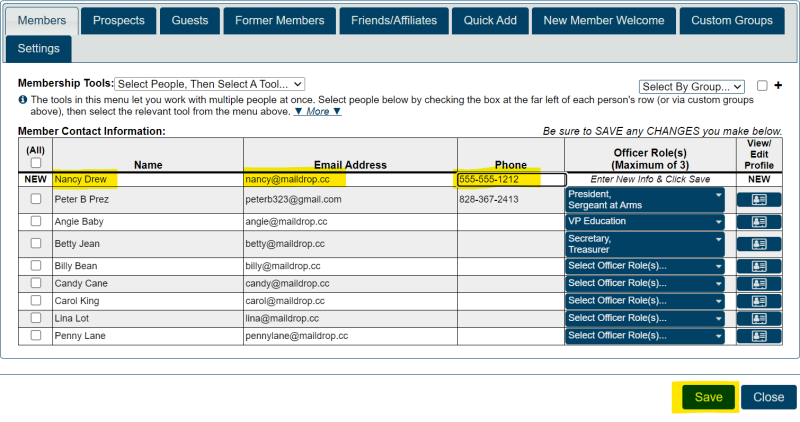 |
|
For another approach, click "Help Users Log In" or watch the video below
|
|
|
|
Keep your contacts organized
3:49
The Membership Management module includes several member categories:
To move them to different categories, check the desired members and select the appropriate Membership tool to move move them to the desired category. Note: this feature does not populate data from Toastmasters.org. If you add a new member in TMI, you must add them here as well. |
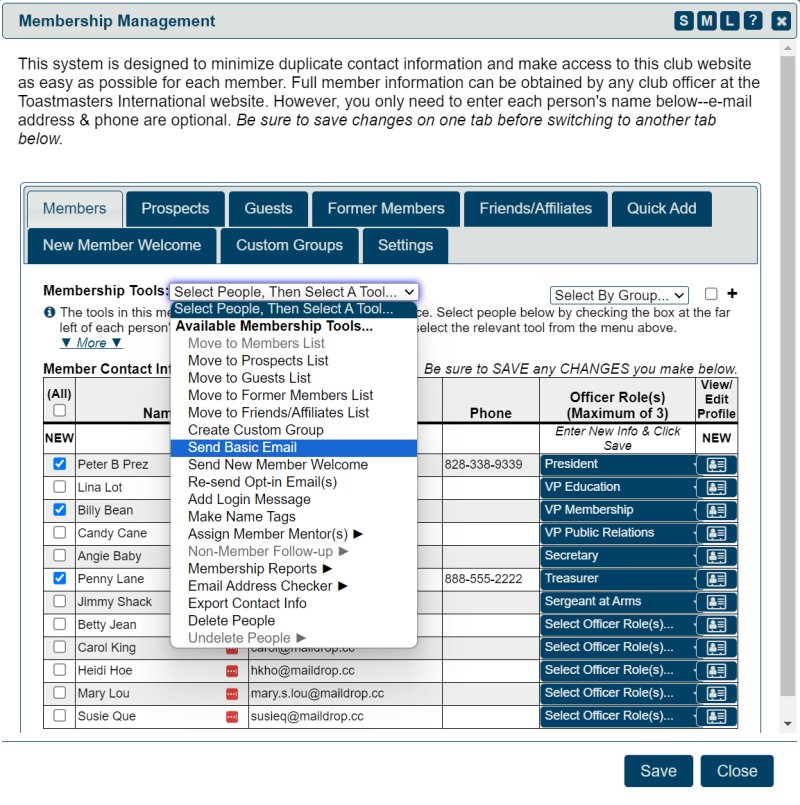 |
|
|
Keep in touchYou can create templates with messages for various occasions and send them to desired members. For instance, you can provide role instruction, such as how to evaluate, how to serve as Toastmaster, how to get started on an ice breaker speech, etc. In this example, notice that Peter B, Billy Bean, and Penny Lane were selected in the previous graphic. They are now listed as recipients for this email. |
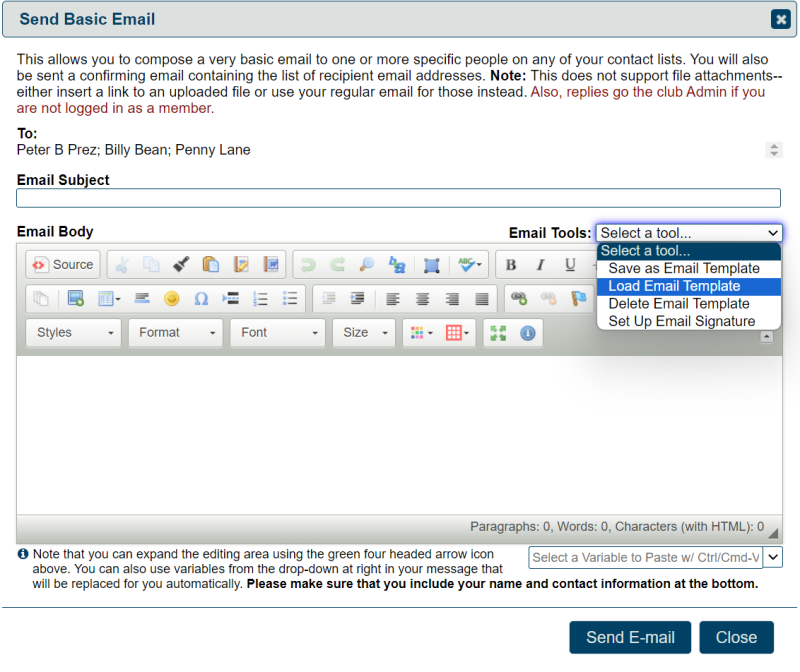 |
|
|
Emails that write themselvesYou can create as many email templates as you want. If you send repetitive messages, such as welcoming new members or responding to guest inquires, create a template to write it for you. |
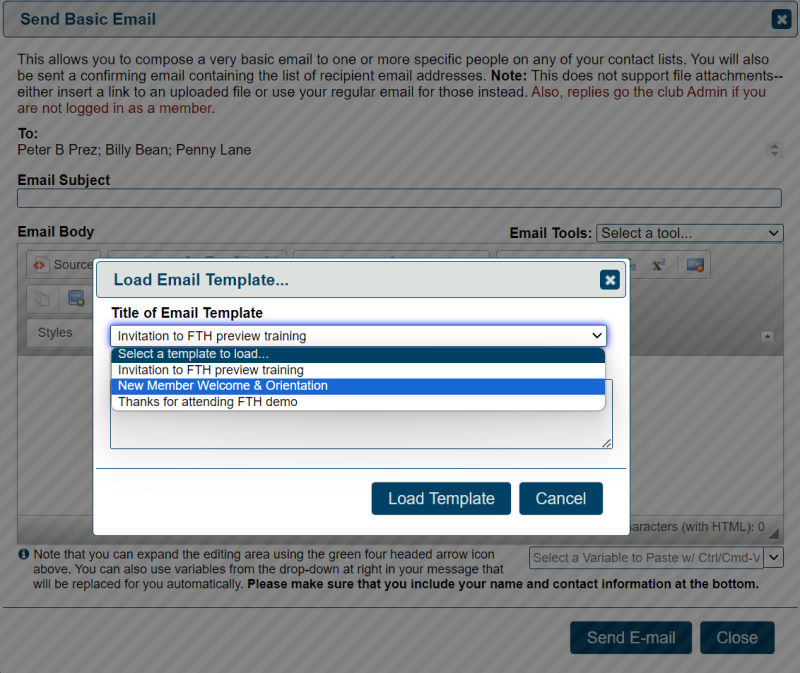 |
|
|
Emails to goAfter you select a template, you can tweak it to fit the specific needs of your message, but at least the bulk of the work is done. Click here to open a page of emails to go.Feel free to copy the supplied email templates, tweak them, and use them in your club. |
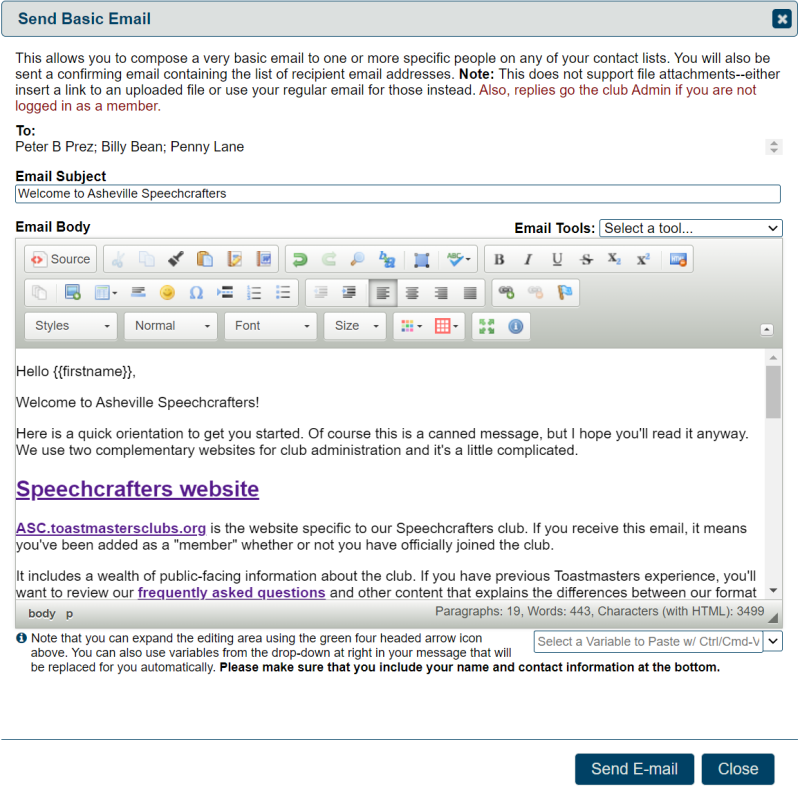 |
|
|
Downloads
| Type | File Name / Description | Size |
|---|
UNSUBSCRIBED
Thank you for your request to be removed from our mailing list. We are sorry to see you go.
Please contact a club officer or the website administrator if you change your mind.