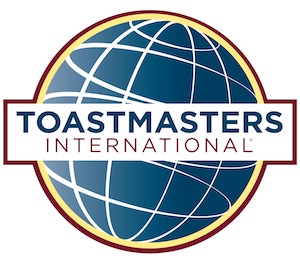Main Menu
- Home
- Meeting Information / Directions
- Contact Us
- Club Calendar
- Add Google Calendar
- Admin Log in
- Agendas
- Clean your screen
- Custom Pages
- Email from FTH
- Emails to Go
- Embed Docs
- FreeToastHost Basics
- Fuss over "Contact Us"
- It's a Date!
- Membership Management
- Mentoring Made Easy
- Opting in
- Photo Maintenance
- Pictures tell your story
- Stage Your Home Page
- Update Info on TMI
- Monty
- Python
- YouTube FTH Tutorials
For more information on Toastmasters International, visit www.toastmasters.org
Meeting Information / Directions
Meet Some of Our Members
Here is a list of some of our members who have chosen to make their profiles public.
Opting in
Add Guest Speaker to the Agenda |
< Directory |
3:46
|
|
 Officially adding new members to your FreeToastHost membership includes a major speedbump. The "Contact Us" form offers a handy work-around.
Officially adding new members to your FreeToastHost membership includes a major speedbump. The "Contact Us" form offers a handy work-around.
Opting in, the ugly way
If you open "Membership Management" and add their name, email and number as NEW entries, correspondence through FreeToastHost is disabled until they "opt-in."
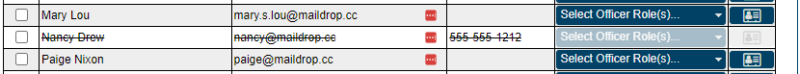
Here are the official instructions:
Due to prevailing privacy regulations and "best practices", when people are added to one of the Membership Management lists, they will also automatically be sent an "opt-in" email in which they must click a link within 30 days to be activated in the system.
Until they are activated, their information is displayed here with a "strike-out", they are filtered out of member selection lists, and are unreachable via FreeToastHost email.
If they fail to opt in within the 30 day period, their information will be deleted.
If they misplace the email, you can use the new Re-Send Opt-in Email(s) tool from the Membership Tools menu to re-send it. If you need to, new people can also be deleted.
Opt-in emailThis is the opt-in email they receive. It is ugly, uninviting, and easily ignored. After 30 days, the name gets deleted; it must then be re-added to the system. |
|
|
|
Opting in, the better way
|
Open the "Email & Contact Forms." A few officers and the admin have access to this. Click the "Contact Us Form" tab. At the bottom, under "Save information entered in the Contact Us form as a new...", select "Prospect." It might already be set this way. |
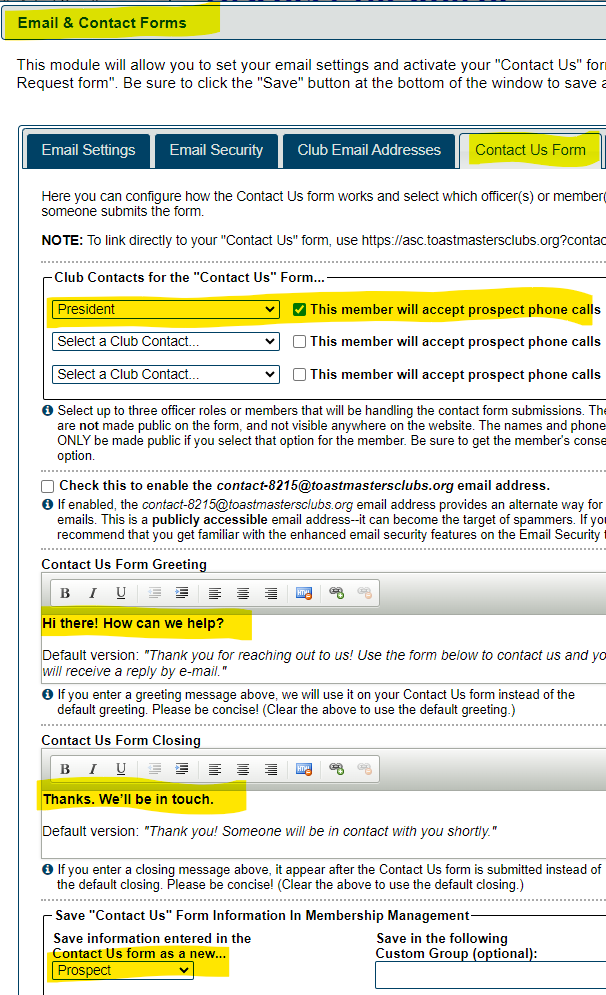 |
Delete non-opted-in members
FreeToastHost will not allow you to reenter the same email twice.If an address is already in FreeToastHost, you must first delete that entry before adding your "guest." |
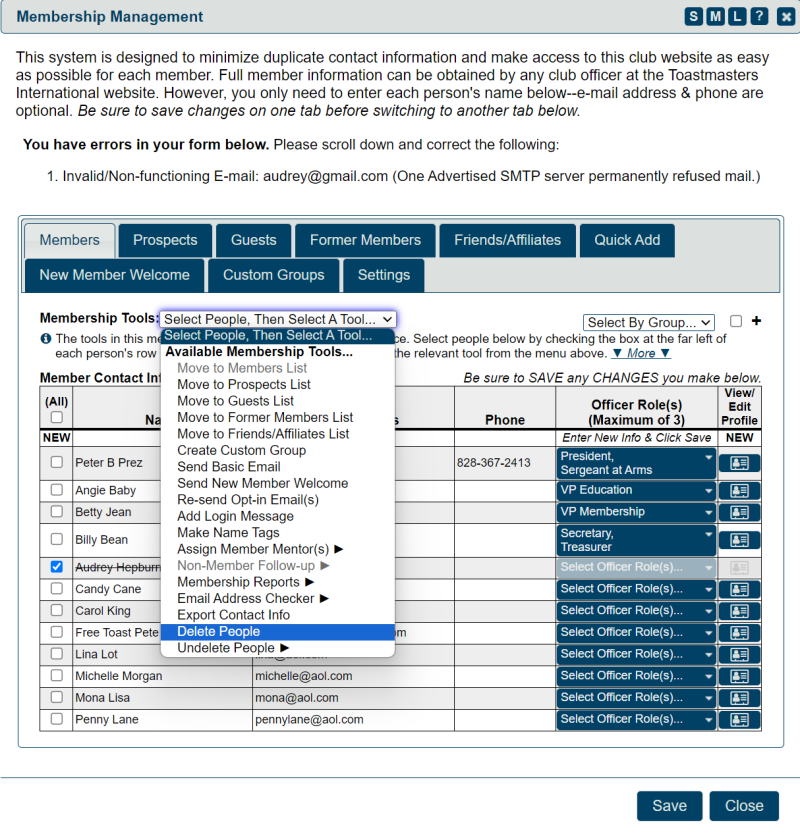 |
Use Contact Us to add prospects
|
Once enabled, you can add names using the "Contact Us" form. Open it, fill in name, phone, and email of the new club member. You must also enter something in the "Your message" box. Check the box to be included in emails about future meetings & events. |
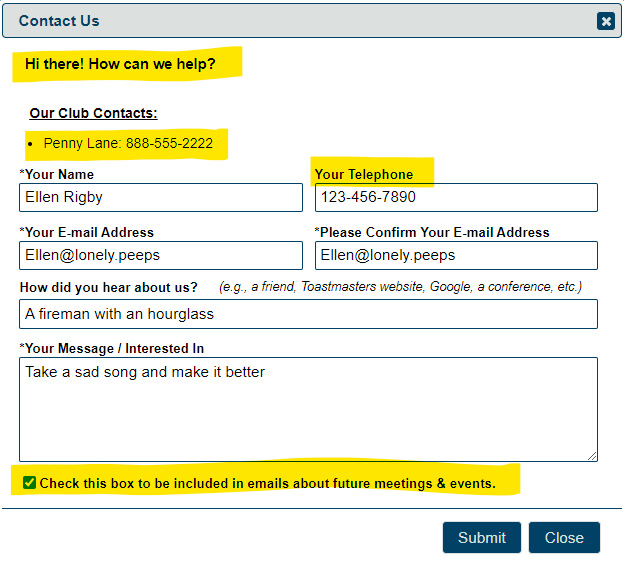 |
Convert Prospects to Members
Done! No opt-in required. |
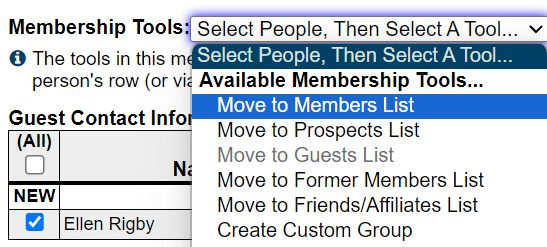 |
Use responsibly.
I always ask new members if they want to be added, which gives me a verbal "opt-in." No one has ever turned me down.
Downloads
| Type | File Name / Description | Size |
|---|
UNSUBSCRIBED
Thank you for your request to be removed from our mailing list. We are sorry to see you go.
Please contact a club officer or the website administrator if you change your mind.